I was having issues getting certificates and found that utilizing a DNS challenge helped.
API Token
I’m using Cloudflare so I’ll be using their API Token.
Go to your My Profile. At the top click API Tokens.
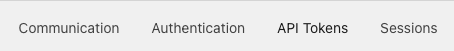
You’ll want to Create Token.
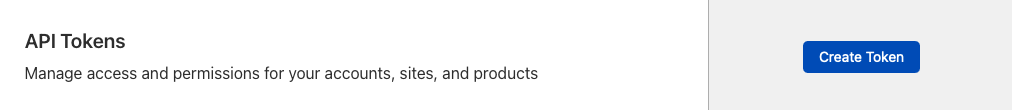
Create a Custom Token with the following options selected. If you want to have multiple websites, you can add multiple Zone Resources:
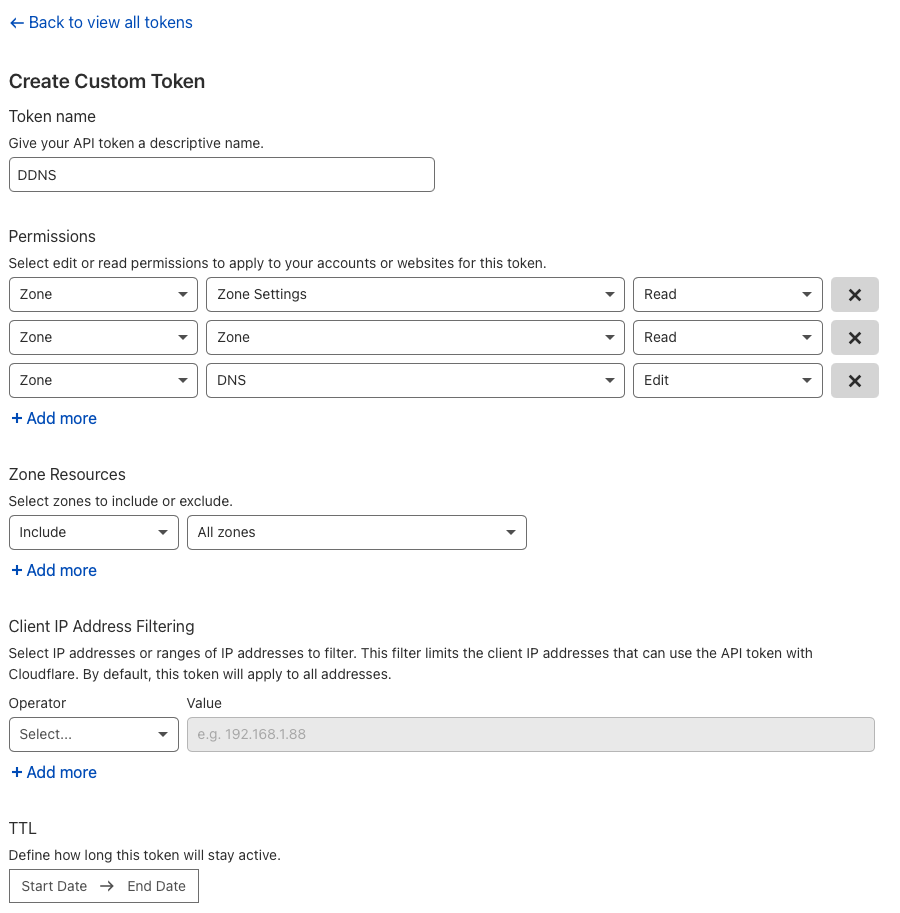
SSL Certificate
In Nginx Proxy Manager go to SSL Certifications and click Add SSL Certificate.
Type in the domains that will use this certificate. Add your email address and select Use a DNS Challenge. My DNS Provider is Cloudflare so I selected them. Paste in your API Token from before, replacing the numbers and letters after dns_cloudflare_api_token. After agreeing to the TOS, click Save.
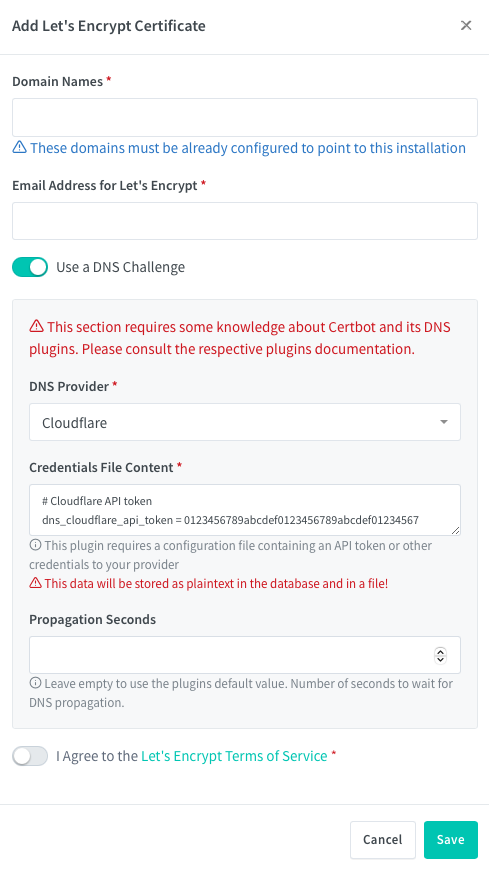
You should now have an SSL certificate for the domains you specified.