To install QEMU Guest Agent on an existing Ubuntu Server you first need to boot up your virtual machine.
After logging in either through the terminal or SSH, type in the following commands
sudo apt update
sudo apt-get install qemu-guest-agent
sudo apt upgrade
If prompted for [Y/N], answer y and press enter.
After the update is finished installing, reboot your VM with
reboot
After the virtual machine has finished rebooting the guest agent should be set up. If you look at your VM summary you should see the IP for your machine. You can use this IP to SSH into your server if you enabled it during your Ubuntu server setup.
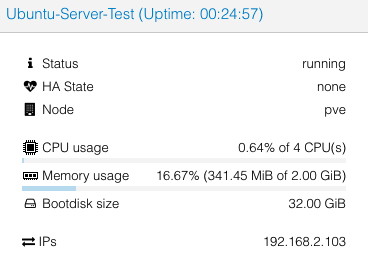
That’s it! You now have QEMU Guest Agent installed!