Table of contents
Introduction
I bought a Reolink RLC-811A a few years ago and used the Reolink app for viewing and recording. This setup worked fine and I wanted to start adding more cameras to my setup.
Picking a Camera
After seeing The Hook Up’s video about dual lens cameras, I decided to go with an Annke FCD600 to cover wide areas of my property. It had a much larger field of view compared to the Reolink Duo 2. I bought it directly from the Canadian Annke store as there didn’t seem to be an eBay or Amazon page like Reolink does. I didn’t end up getting charged and sales tax and shipping was free. If I were to do this again, I’d probably buy the FCD800 as it has a slightly narrower vertical FOV, but has a higher quality picture.
Why Scrypted?
I chose Scrypted as I already had my Unraid server which could run the Docker container. I wanted to integrate my cameras with HomeKit Secure Video as my existing iCloud plan provided free activity based recordings for the last 10 days and the UI was much nicer. HKSV also provides rich notifications with preview images in the notifications. I started to look for this after seeing The Hook Up’s video about NVRs and that Annke had image previews for notifications.
I heard that some used Homebridge for their HKSV cameras, but it seemed that Scrypted was more reliable and quicker. Scrypted also had plugins for Reolink and Hikvision. Some Annke cameras are rebadged or stripped down versions of Hikvision.
Installing Scrypted
I actually had an existing Scrypted install from a few years ago when I had my first go at this. Below is a screenshot of the plugins I had installed (I didn’t learn about the Hikvision plugin until writing this blog post). 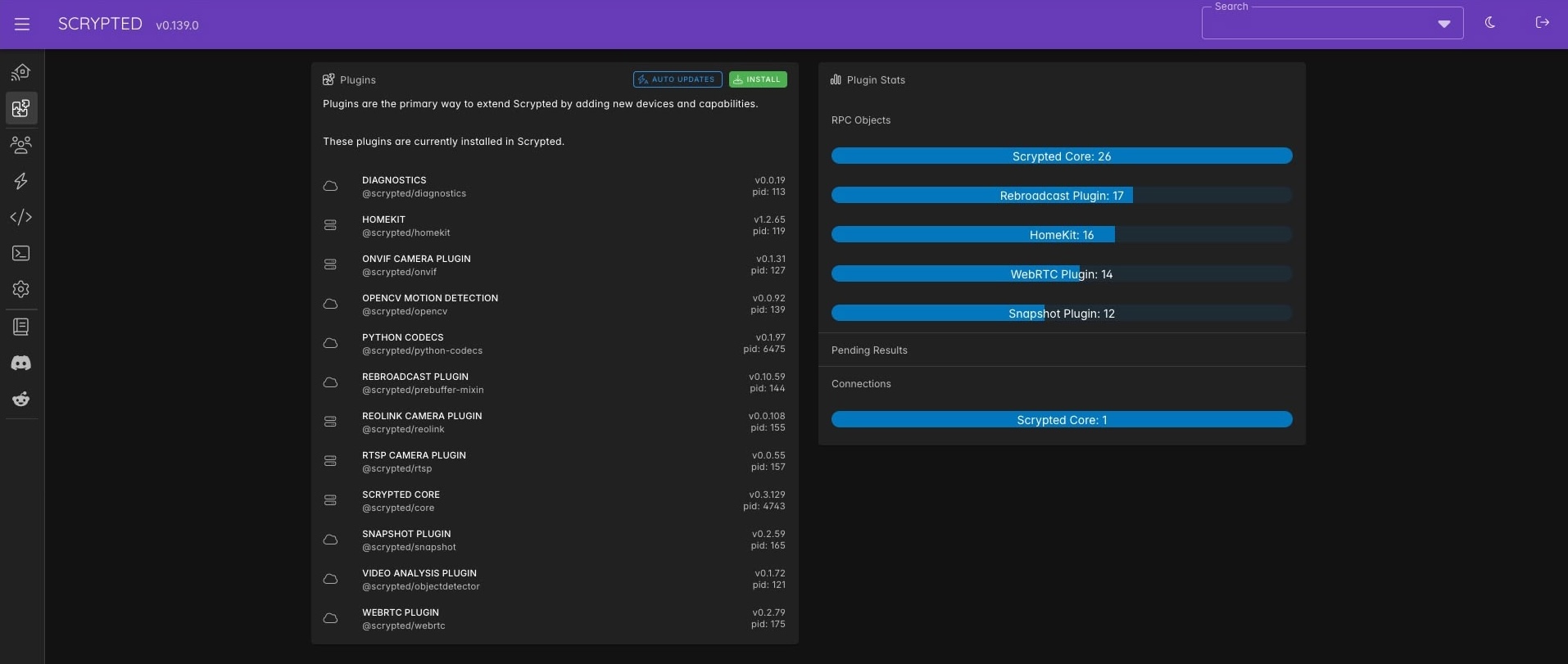
For my Annke and Reolink cameras, I logged into the web interface and created new Operator accounts. I had trouble adding the Reolink camera when I had special characters, so I limited the password to letters and numbers. 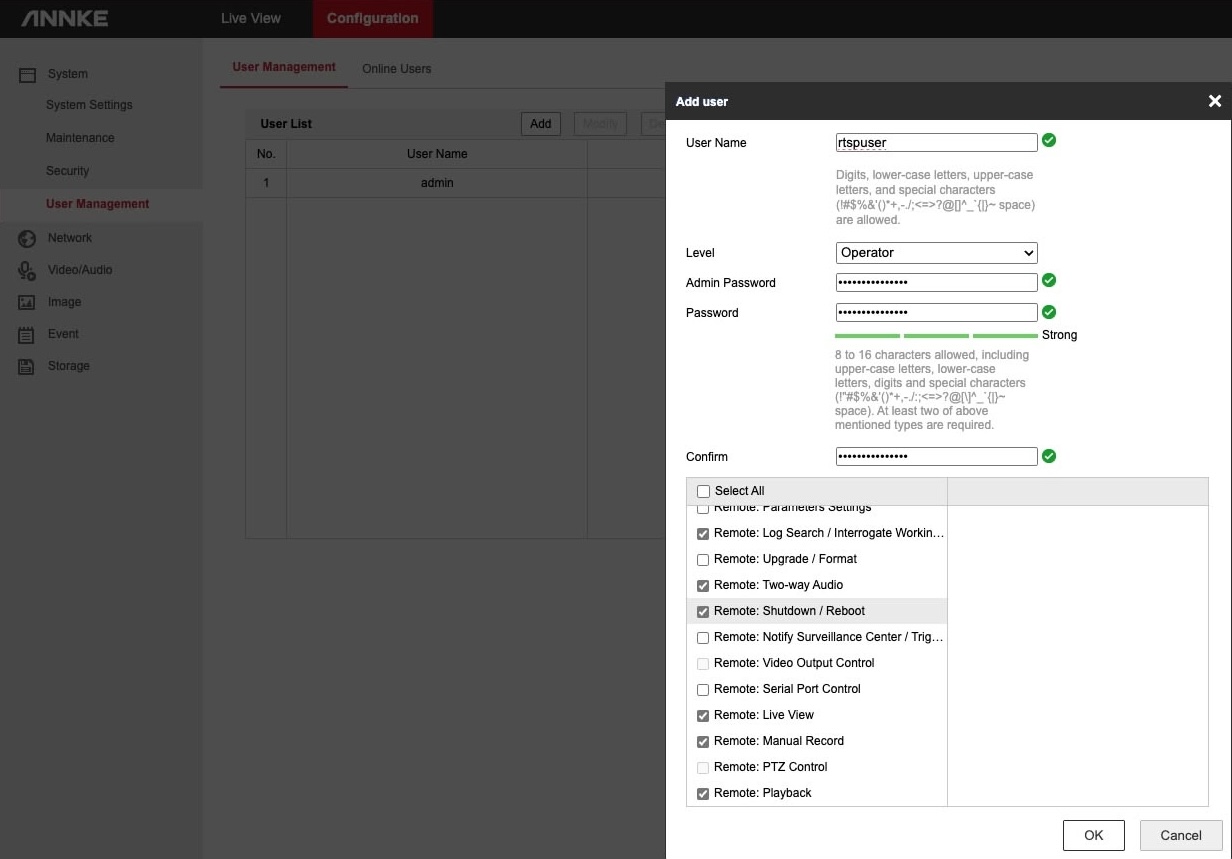
Adding the cameras was simple and all I had to do was provide the IP address and credentials. I used ONVIF for Annke as I didn’t realize there was a Hikvision plugin. 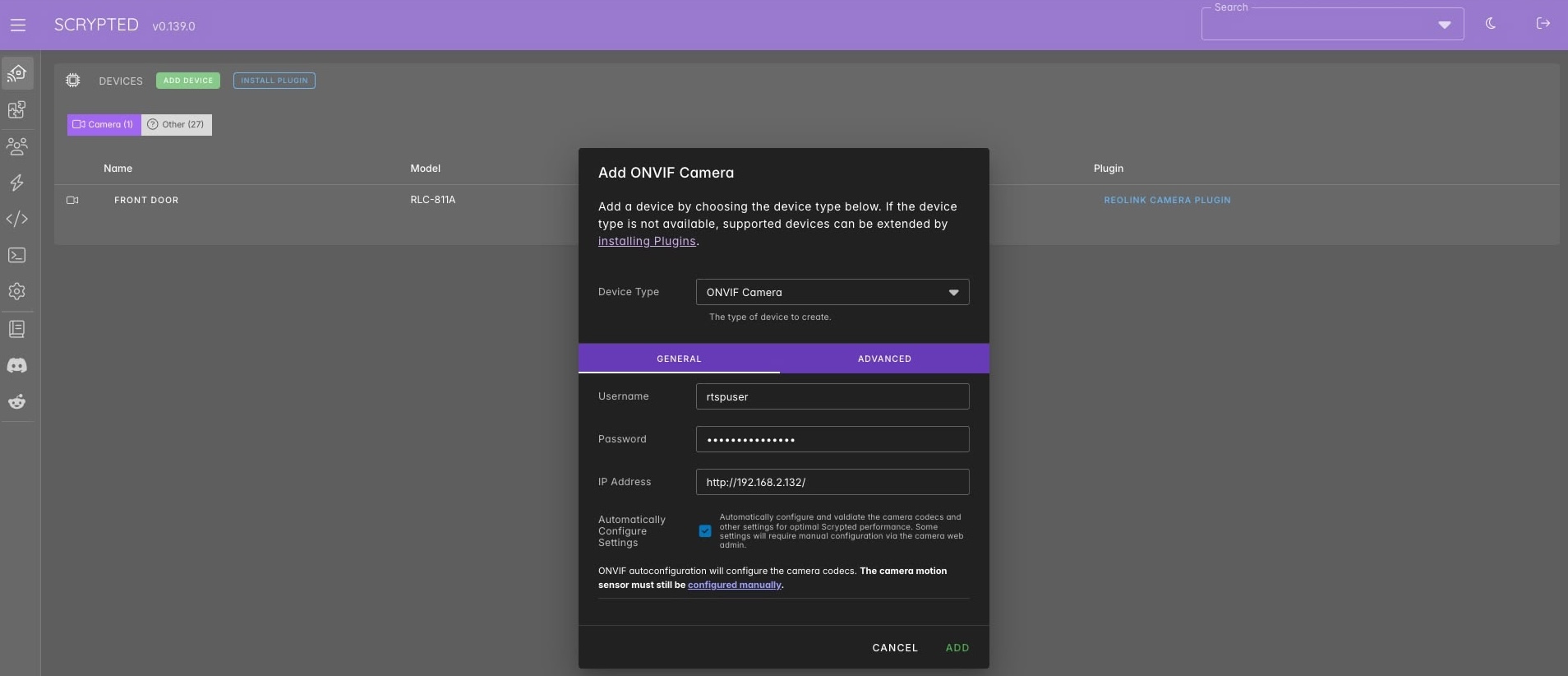
After adding the cameras, I made sure to have the cameras as Standalone Accessory Mode for pairing to HomeKit. 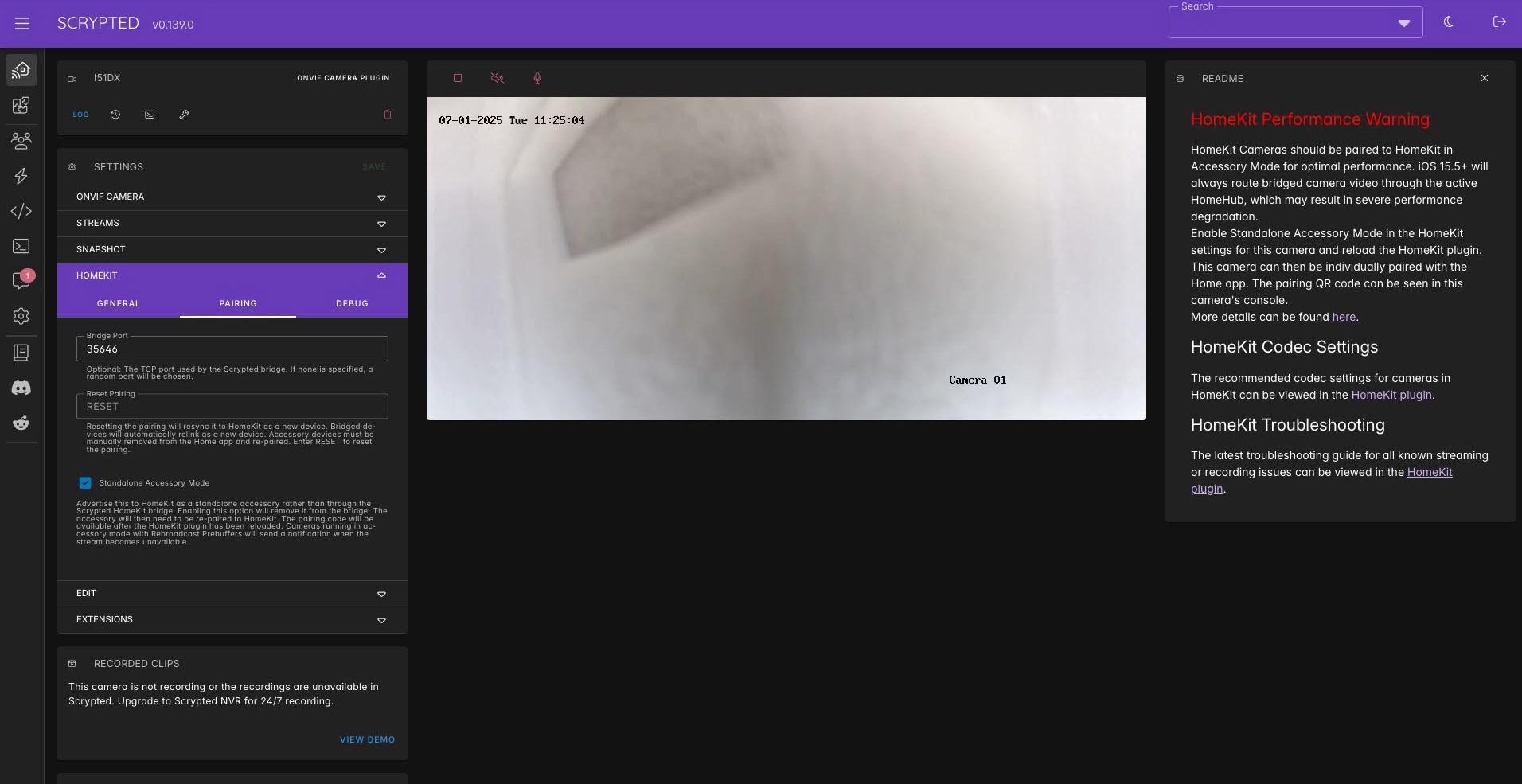
With that, I was able to scan the HomeKit pairing code and add the cameras to my Home. I’m able to see activity recordings and get image previews for any notifications.
Conclusion
Overall, it was a easy integration with HomeKit and the cameras have been functioning well. The HomeKit notifications and recordings are definitely a massive upgrade compared to the Reolink or Annke apps.