Introduction
Navidrome is a self-hosted music server and streamer you can use to listen to your music collection.
https://www.navidrome.org/
I’ll be setting this up on my Proxmox server.
Installing Ubuntu Server
To get started, go to the Ubuntu website and download the latest Ubuntu Server ISO.
https://ubuntu.com/download/server
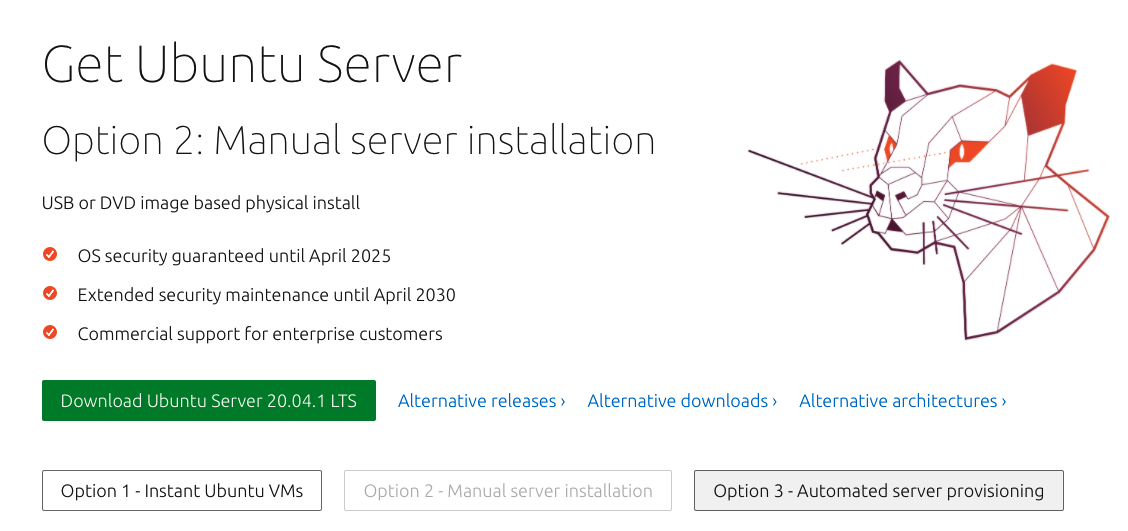
Select Option 2 and download the Ubuntu Server LTS ISO.
Upload the ISO to your ISO Images on your Proxmox server. Go through with the Ubuntu Server installation, make sure you enable SSH server.
Once the installation is complete reboot the VM.
Setting up QEMU Guest Agent
SSH to your server and paste the following commands to install the QEMU Guest Agent and to update your server.
sudo apt update
sudo apt-get install qemu-guest-agent
sudo apt upgrade
You’ll want to reboot your server after this finishes.
You should now see your server IP under the summary for your VM.
Mounting SMB Share
If you have an SMB share setup you can mount if with the following commands:
sudo apt-get install cifs-utils
sudo mkdir /mnt/Music
sudo mount -t cifs -o username=username-for-share //server-ip/directory/to/music/folder /mnt/Music/
You’ll then be prompted to enter your password to access your SMB share.
You now have your music folder mounted under /mnt/Music/
Installing Docker and Navidrome
To install Docker run the following command.
curl https://releases.rancher.com/install-docker/19.03.sh | sh
Once Docker has finished installing, paste in the following command to install Navidrome.
docker run -d \
--name navidrome \
--restart=unless-stopped \
-v /mnt/Music:/music \
-v /navidrome:/data \
-p 4533:4533 \
-e ND_LOGLEVEL=info \
-e ND_ENABLEDOWNLOADS=true \
deluan/navidrome:latest
This will run the Navidrome Docker on port 4533 of your Ubuntu Server.
You can now go to port 4533 of your server’s IP and set up Navidrome.
That’s it!
Restarting Navidrome
When restarting your server the music, your mount might become unmounted. To fix this, you can remount the music folder and restart the docker. After using sudo mount you’ll again be asked for your SMB password for your user.
sudo mount -t cifs -o username=username-for-share //server-ip/directory/to/music/folder /mnt/Music/ docker restart navidrome If you’d like your music on the go, you can install play:Sub on the App Store. It can cache music and stream directly from your server.